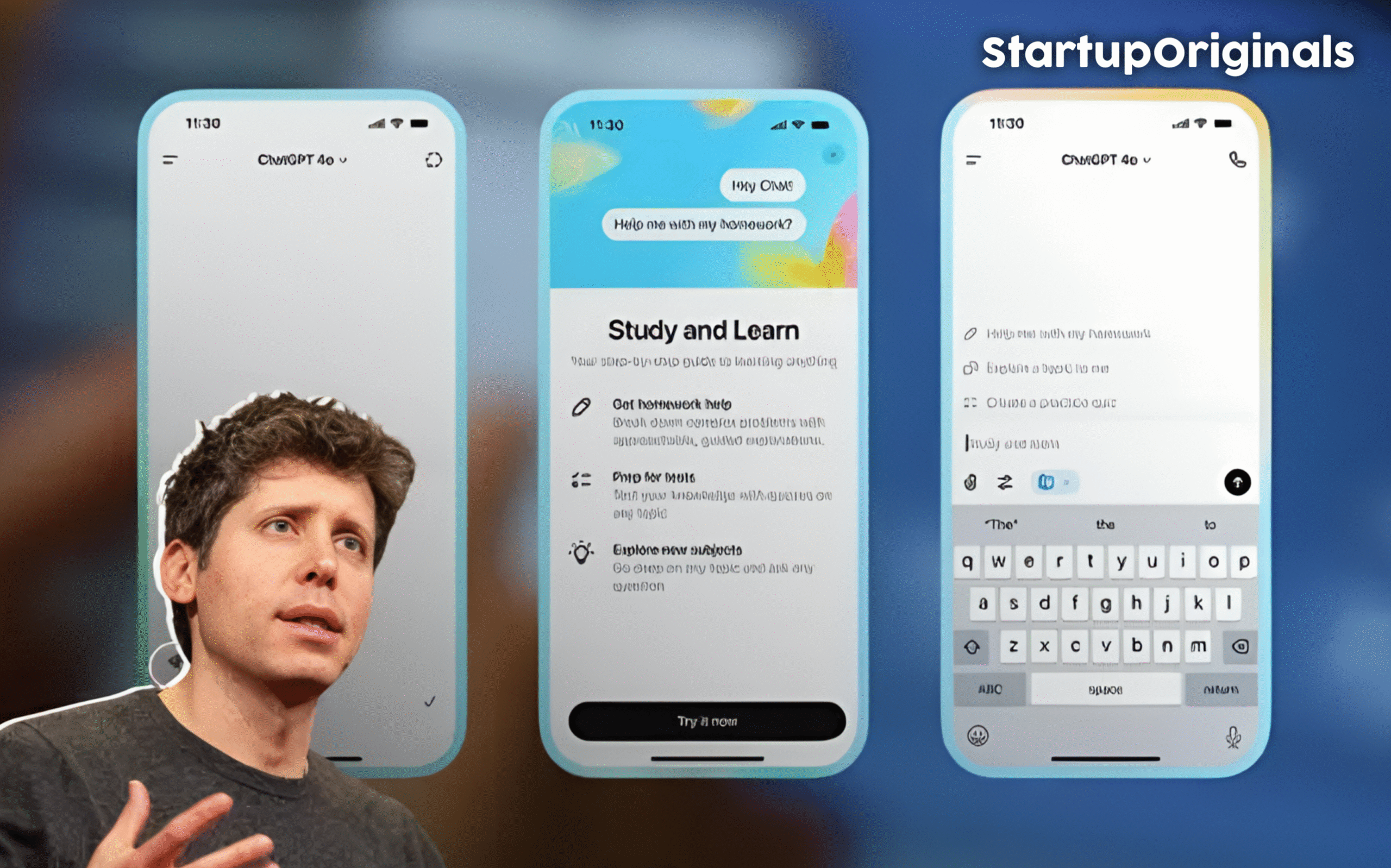
OpenAI has launched an innovative new feature called Study Mode in ChatGPT, opening up a smarter way for students to learn, revise, and prepare for exams. Rather than simply supplying answers, this tool guides learners through academic questions step-by-step, helping them grasp concepts deeply and develop independent thinking skills. The feature is now live and free for all logged-in users in India and globally-a major shift in how artificial intelligence supports modern education.
What Is ChatGPT’s Study Mode?
Study Mode transforms ChatGPT from an answer engine into an interactive AI tutor. Instead of just solving problems for you, it prompts you with guiding questions, hints, and feedback based on your skill level and learning objectives. This approach is inspired by the Socratic method, which encourages critical thinking and active participation, making sure students truly understand concepts rather than passively receiving solutions.
Core Features:
- Step-by-step guidance: ChatGPT breaks down problems, providing incremental support so you can tackle complex topics confidently.
- Interactive prompts: It asks questions, encourages you to attempt solutions, and only reveals more help as you need it.
- Personalized learning: The mode adjusts to your goals and remembers your progress (if ChatGPT’s memory function is turned on), making each session tailored to you.
- Multilingual support: Available in 11 Indian languages, plus English, offering broad accessibility.
- Supports text, voice, and images: Upload a photo of your notes or ask a question via voice for a versatile study experience.
How to Use Study Mode: A Simple Guide
Step 1: Log in to ChatGPT
Step 2: Access Study Mode
- On the chat interface, look for the tools menu or the “Study and learn” option (often shown with a book icon). Click to activate Study Mode.
Step 3: Set Your Subject and Ask a Question
- Choose your subject-math, science, history, English, coding, and more.
- Enter your question or upload relevant materials (even images or documents).
Step 4: Follow Guided Prompts
- Study Mode will reply with hints, questions, and scaffolding. Instead of giving a direct answer, it helps you to work through the solution in logical steps, adjusting if you need more (or less) assistance.
Step 5: Get Personal Feedback & Track Progress
- The AI remembers your previous sessions and feedback (when memory is enabled), encouraging steady improvement over time.
Step 6: Turn Off Study Mode Anytime
- Want a direct answer or to switch back to standard ChatGPT? Just deselect “Study and learn” in the tools menu.
Why Study Mode Matters: A New Era in Learning
- Combats academic shortcuts: Encourages deep learning over quick fixes, tackling the concern that AI might just help students cheat.
- Personal tutor experience: Brings the benefits of 1:1 tutoring to millions, including in regions with fewer educational resources.
- Versatile for all learners: Suitable for school, college, and competitive exam prep, and tested across different learning backgrounds.
Key Tips for Using Study Mode Effectively:
- Break complex topics into smaller lessons: Ask ChatGPT to help you organize your studies by chapters or skills.
- Practice with quizzes: Use the quiz and knowledge check features for exam prep and self-testing.
- Get clear explanations and analogies: If something is unclear, request simpler explanations or real-world comparisons.
- Track your improvement: Rely on personalized feedback to see where you’re getting better-and what to focus on next.
Conclusion:
OpenAI’s Study Mode changes the way students interact with AI by emphasizing guided, meaningful learning rather than instant answers. With its multilingual support, interactive tools, and evidence-based design, ChatGPT’s new feature is poised to become a study companion for the digital age-helping students master concepts, develop critical thinking skills, and stay curious, wherever they are.




